“Started from the Bottom, and here we are!”
When YouTube evolved into permanence, no one ever thought that this publicly contributed website could pull it off this big and massive.
There is no doubt to the fact that one of the world’s most popular video-sharing websites has to be Youtube and no other name. It is so popular that the video content uploaded on Youtube every two months or 60 days is extra content compared to the three U.S primary television networks produced in 60 years.
The platform has reached such a vast dimension that YouTube now has tutorials, reviews, videos, music, skits, etc. In this mist of data content, there are times when you want to download a video, and you linger around the web searching for tools and software. Thus, here we are demonstrating an easy way for the audience out there.
Bitdownloader is one of the apps that help people to download online videos and is used to download videos from Youtube, Facebook, and Live motion, etc. It tends to present web-based tools that allow internet users to download anything unusual they see on any social media platform.
But the question is – how exactly should it be done? Or what are the steps that are involved in the whole process?
Also Read: How To Promote Your Youtube Channel To Maximize Views?
Let’s find out!
Steps Involved in Downloading Videos via YouTube Videos
Using the Bitdownloader video downloader tool is very easy and straightforward. One of the best things about using this tool they are not at all conventional to the way other software is. The BitDownloader offers many different functionalities and features:
Step One
On the mobile device or the PC, the user needs to start a web browser and visit the homepage. Select a specific tool, and you would notice the YouTube, Facebook video downloader icon. Tap on the option that you want to select and click on any of the choices.
Step Two
Next, the user needs to open up Facebook, YouTube, Vimeo or any other video hosting platform where they saw the video that they wish to download. Now copy the entire video link and paste it on the BitDownloader video tool. To replicate the link of an online video, the user needs to right-click and copy a link from the context menu. If there is a user who is using a mobile phone, then tap and hold on the video to see more options and then tap to copy the link.
Moreover, you can copy the link on the web browser’s address bar and paste it on the Bitdownloader site. The tool would analyze the web page and see the videos that they want to download.
Once the link has been imitated, paste it on the available bar and then tap on the download key to perform the video download.
Also Read: How to Activate YouTube on devices via Youtube.com/activate
Step Three
After you have touched on the download button, Bitdownloader online video downloader web app would verify the link and then it would present it to you with many different resolutions which you want your video to be downloaded in. If the video is there in HD perseverance, then the tool in BitDownloader will show the user the size of the whole HD resolution area, as well as other lower resolutions.
Next, the user needs to tap on the download button that they would witness besides the resolution they wish to download and then choose a storage folder where the files would be saved.
And here it is, you have downloaded the online video that you found interesting. Also, you would be glad to know that BitDownloaders presents a tool that allows the user to convert any YouTube video to MP4 format. The tool operates similarly.
Using the BitDownloader Bookmarklet
If you want to be saved with all the tedious tasks of copying and pasting the link, then you can utilize a bookmarklet that is provided to you. The user can quickly download videos from their favorite website with a tap of a button and without having to paste it manually.
For this, the user needs to download the bookmark and then add it to the browser. Whenever you want to download a video from Youtube or Facebook or any supported website, then tap the bookmark, and it would automatically take the user to the video download page on BitDownloader.
Advantages of Downloading Videos from BitDownloader Online Video
The BitDownloader video downloader is an entirely free tool that is easy and flexible to use without asking the user to register for a kind of account or downloading of any software. Moreover, it presents the following features to the users:
- It helps them to download videos that are in HD, SD, and many other various resolutions
- It provides the user with unlimited downloads without any restrictions
- It is free to use.
- The best part about the tool is that it provides the user with fast downloads and conversions that has no rate limit.
- It tends to operate on any type of devices, whether it is a Windows, macOS, iOS, Linux, or Android
- It is 100% safe and secure
Conclusion
So here is everything you require to comprehend about YouTube video downloader, and surely this is going to suit everyone that has an urge always to download unlimited videos. One of the most interesting facts about using this tool is that the user doesn’t need to download any other app if they have this is their vanity.
Software Development Services are made easy, and light for the audience out there, and this is the starting step of it. We believe that this article has presented you with all the important information that you need to complete your download. If you think that we have missed out on anything, or you want to ask anything regarding the following topic, then you can write to us by commenting on the section below. Our experts would see through your comments and would try to answer it as soon as possible.
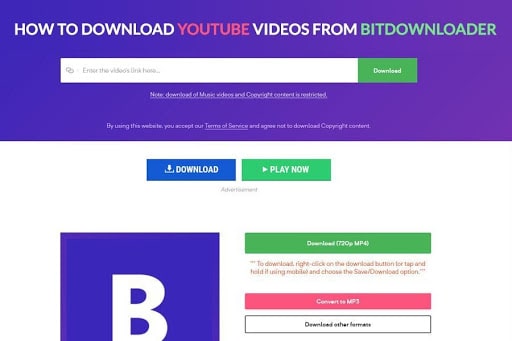










![Extratorrents Is Down : Here Are The Best Alternatives To Extratorrent Top 14 ExtraTorrent Alternatives + 12 Mirror Sites [Updated 2020]](https://www.todaytechmedia.com/wp-content/uploads/2020/02/featured-100x70.jpg)