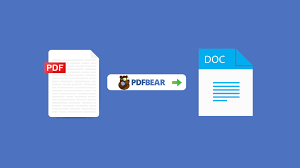Many people add watermarks to their PDF files for various practical purposes. It’ll help you classify your PDFs according to their purpose, source, and many other ways of categorization. Besides that, when people see the watermark on a particular PDF document, they would know who is the rightful owner. Hence, some companies are also using it as a logo or an effective marketing tool to boost brand awareness to their target market. On top of that, watermarking your PDFs allows you to take file ownership and protect them from people trying to use them without your knowledge.
However, despite all of these, many people still don’t know the importance of these watermarks. Some even don’t have any idea how to add them to their PDFs. Because of that, PDFBear designed a particular online tool that everyone can access on its website for free. With the use of this file tool, you can watermark all of the PDF files you want with so much ease and convenience. Hence, if you haven’t used and explored this platform yet, check the various big reasons below why you should use PDFBear to watermark your PDFs to maximize its benefit for you and your files.
Also Read: Online Debt Consolidation: How Web Technology Has Changed the Face of Debt Consolidation
Quickest Watermarking Process
When you add watermark to PDF documents using the PFBear platform, it won’t take so much of your time. In fact, you only need to complete the entire procedure in a matter of a few minutes by following the most straightforward watermarking process. The first thing you have to do is get your PDFs uploaded on the official website of PDFBear. Besides that, you can simply drag and drop your files on its online tool directly.
Then, you have to choose either using plain text or make use of your preferred image to be your watermark. Once done, you are now ready to position it on a particular portion of the page of your liking. After that, hit the button to finalize and save the changes you’ve made in your PDF files. That’s it! It won’t surely take long, and your files now have a particular watermark that people will identify your rightful ownership of your PFDs.
Watermark of High Quality
Besides being fast, the PDFBear watermark tool will guarantee satisfying and high-quality outputs. The platform uses an innovative and smart technology that can produce watermarked PDFs with accuracy and consistency. Either you use plain text or an image, PDFBear maintains the clarity and crispness of your watermark in wherever part of the page you position it. However, you just have to make sure that the color of the image you’ve chosen isn’t too bold. It might affect the readability of the content in your PDF files.
Also Read: Artificial Intelligence: How The Current Workforce Is Affected By Technology
Easy Access and Use
Another big reason why you should use PDFBear is its accessibility and use. It’s not the same with other apps or file tools with specific requirements before you start using them. In the PDFBear platform, you can simply access the watermark PDF tool on its website using a safe web browser. It could be Firefox, Chrome, Safari, and many others.
Moreover, PDFBear doesn’t require you to use a device with particular specifications. That’s why you can access this file tool using your laptop, desktop, tablet, or smartphone. Besides that, it also supports various operating systems, such as Linux, Mac, and Windows. Hence, as long as you have strong internet service and a functional device, watermarking your PDF files will give you so much ease and convenience.
Guaranteed File Security
Another ongoing issue in using any file tools online is the security of your PDFs. You may have files that contain important and confidential information. That might be the reason why you may have a little bit of hesitation to upload your files on any web-based platform. Because of that, PDFBear made sure to address that concern before they launched their website.
In fact, the platform is using a particular system that will guarantee safety to your PDFs. After watermarking your files online, you can directly save them to whatever device you’re currently using. Then, after sixty minutes, PDFBear will automatically delete all files you uploaded on its website.
That means none of your PDFs will remain on the PDFBear file storage after one hour. Doing so will give you confidence and assurance that no one can ever access and use your files in the future. Hence, many people keep using PDFBear online tools for so long because of this reason.
Takeaway
As mentioned earlier, watermarks are important in your PDF files to keep your file ownership and help you prevent other people from using your files without your permission. Besides that, you can also enjoy the benefits of having your PDFs watermarked, as discussed above. Hence, to help you do that, you can always use the tool of PDFBear on its website. With all of the big reasons stated earlier, you now have an idea of the best tool provider you can use. It’s PDFBear that will give you the most convenient and straightforward process in watermarking your PDF files.
Also Read: 7 Ways Technology Is Being Used To Modernize The Construction Business